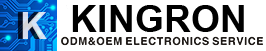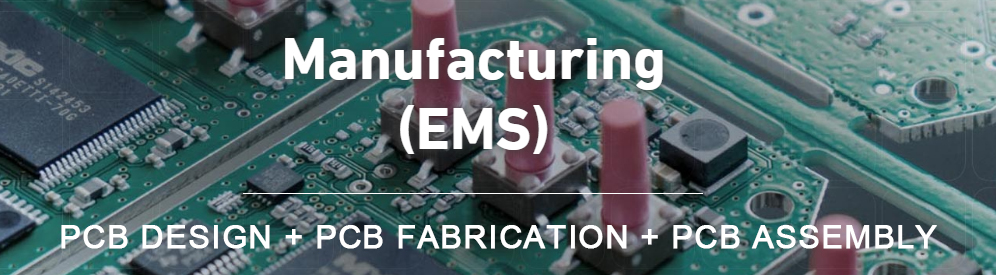
- PCB Engineering
- CAM Procedures
- Gerber File
- Gerber Generation
- Pick&Place Generation
- DFM Check Item
- DFM Check Details
- PCB FAB Tutorial
- Finished Surface
- Impedance Apply
- Impedance Type
- PCB Laminates|Stackup
- Stackup with Impedance
- Capabilities
- Tolerances
- Material Comparison Chart
- Rogers Matierl datasheets
- Rogers Material Choose
- Avoid missing Feature
- HDI PCB Stackup
Pick and Place file
It is the file that use for the SMT machine when your PCB board is on the assembly process. The
file assigns the according component to place on the correct soldering land on PCB.
Call it what you may, but surface mount assembly robots need this magic file to determine where
to place your components and how to orient them. We call it a centroid. Others may call it something else, but it’s all basically the same. In our case, the basic format is comma delimited,
in mils:
Ref designator, Layer,
LocationX, LocationY,
Rotation
C1 ,
Top , 0.5750 ,
2.1000 ,
90
That’s not too difficult. Most CAD programs will automatically create this file for you.
Now let us review the main EDA design software pick and place file generation:
l Altium/ DXP /Protel 99/SE
l Mentor Graphics PADs
l Orcad Allegro
l Eagle